| www.belightsoft.com/.../roxioedition.php | Start of Help > Program Interface |
(some features require the standard version)
The main window has two parts: the design canvas (where you design and edit your documents) and the Source panel. The Source panel is used to access different data and images. See details below.
The design canvas has two layers: Foreground and Background. Use the tags at the bottom to select the one you need.
The toolbar has a set of tools for working with objects:
![]()
The following tools are used to work with design elements.
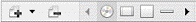
The Add button brings up the pop-up menu with commands for adding predefined design elements, creating and editing custom design elements and adding predefined design elements by selecting them from standard paper.
The Remove button removes the design element shown on the design canvas.
All design elements contained in the open document are shown as icons on the toolbar. You can select one by clicking its icon. To scroll icons use the left and right arrows.
The Source panel has five tabs:
![]()