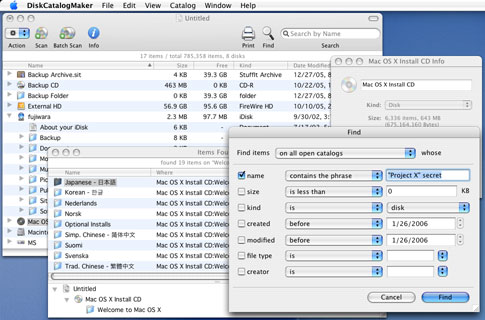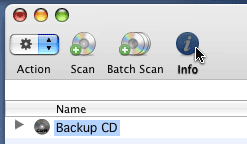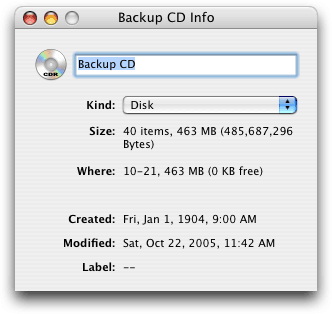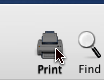| DiscCatalogMaker RE Help |
| Viewing your catalogs |
Intuitive Finder Like List View You can view your catalogs using the Finder like list view.
To see the properties of an item, select the item, and then click the "Info" button.
Select Original in a Finder Window To see an original item in a Finder window, choose "Select Original" from the "Catalogs" menu. You can also open the original item directly using "Open Original" on the "Catalogs" menu. Print a Window To print a window, just
click the "Print" button.
|