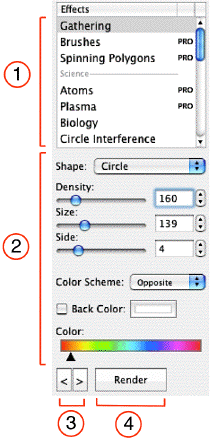
2. Generator parameters
3. History of generated images: show previous / next
4. Generate another image
| www.belightsoft.com/.../roxioedition.php | Start of Help > Program Interface |
Having Image Tricks plug-ins installed, you can generate images using special mathematical algorithms. If Image Tricks was not installed, the internal image generator will be used instead.
Image Tricks plug-in works on Mac OS 10.4 and higher. To download Image Tricks, use the following link:
http://www.belightsoft.com/imagetricks
To access generators, go to the Image Depot tab on the Source panel (menu: Window / Clipart / Image Depot) and click the Generate button.
Some Generators (like Spinning Squares) show the same image if same parameters were set, some can give random images (Star Field). To get another randomly generated image, click the Render button.
If you decide to open one of the previously generated but not saved images, use the "<" and ">" buttons.
When you select a generator, the program shows an image, generated with the default set of parameters.
It may take time for some generators to show a picture. If you just play with parameters (especially color) to find an appropriate combination, it is recommended to set smaller image size. 200x200 pixels is enough for preview. Then you can change image size and re-generate it in better quality.
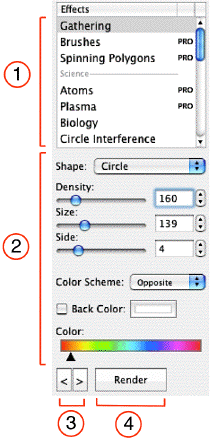
|
|
|
1. List of generators 2. Generator parameters 3. History of generated images: show previous / next 4. Generate another image |
Generators have different sets of parameters. Parameters can be separated into the following groups:
To change or verify the image size, click the Size button.